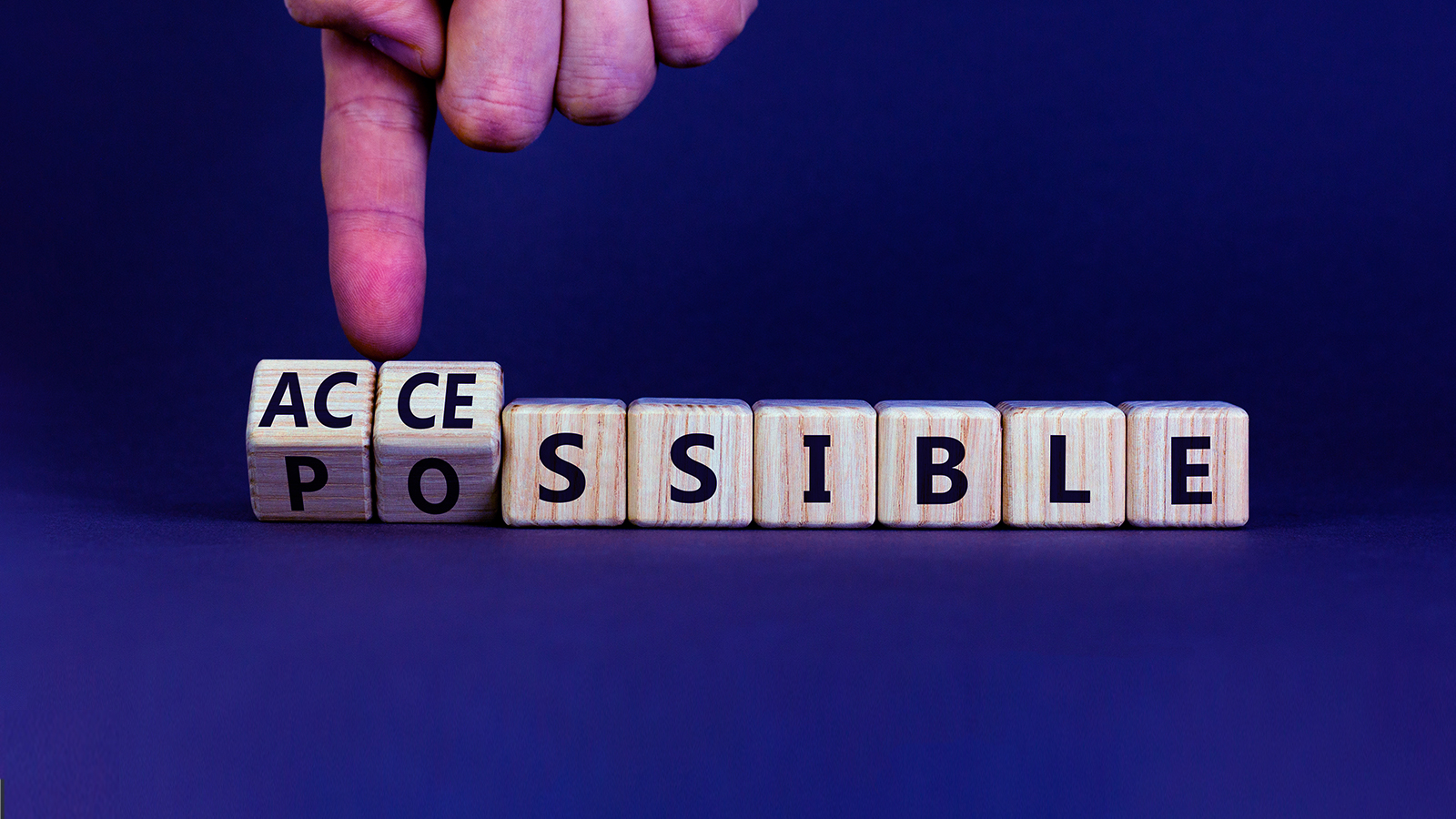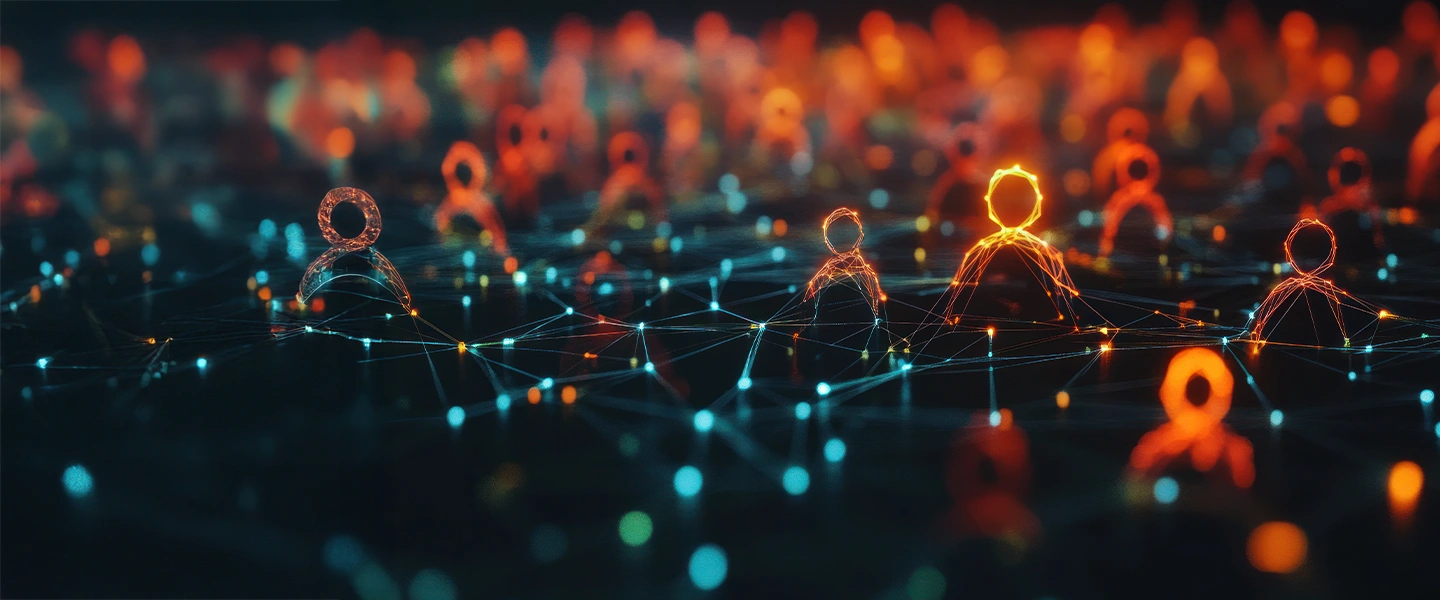The world and new technologies have accelerated in recent years, like the fastest Ferrari during the legendary LeMans race. In the heat of these changes, however, man has remained the same in many aspects. New technologies, even the most advanced ones, can’t stop the forming distance between technology and man, but smart-inclusive design and a greater focus on UX already can.
In this article, I will explain how to embrace new technologies and fully take advantage of them without creating new barriers to user relations.
The importance of digital accessibility
New technologies, new trends, same man
The vast majority of digital products implemented in recent years, regardless of their nature and application, pose new cognitive challenges to users. This is a direct result of the dynamic development of technology, thanks to which we are constantly improving solutions, adding new functionalities, and impressively enhancing products’ visual effects.
Observing current trends, I have the overpowering impression that users today are required to be “fully proficient” in the online world. For example, they must learn and react quickly, think flexibly, and navigate accurately, constantly, and without interruption. We are fortunate if our users are able to meet such high demands, but what if they are not?
For some users, using the latest services and applications becomes very difficult or almost impossible. Assuming that all the users’ senses and abilities are fully functional and “on” at all times, we run the risk of ignoring not just a fringe of our audience but a massive group of them. A group that needs to be taken into account.

Our full capacity is only temporary for all of us
While disability, although redefined as a condition that depends not only on an individual’s health conditions but also on the context, is a permanent and unchangeable condition, temporary exclusion can affect us all.
Our perceptual abilities change as our environment changes, as the amount of stimuli we process changes, as we take on new roles, and as unforeseen events occur. Perceptual abilities affect the way we interact with the world around us. We can’t hear as well in a noisy crowd as we can at home, and reading the content on a phone or tablet screen in bright sunlight is difficult. An overwhelming, challenging day can cause sensory overload. What is practical, safe, and functional for the user is constantly changing.
The beauty of limitations
Designing for people with permanent disabilities may seem like a significant limitation. However, let’s look at it from the other side. Let me use an example – as newly minted parents, we spend most of our day doing all our activities with one hand. Doesn’t this bring us closer to the experience of a person with a wrist fracture or hand paresis? By providing designs created for people with permanent disabilities, a person with a temporary limitation – in this case, a new parent – can also benefit. Products designed in this way can actually benefit a much larger group of people than we initially anticipated.

Designing for the full range of human diversity is called inclusive design. It means not only inclusion – taking into account different perceptual abilities but also learning from people with different abilities and perspectives. The inclusive design considers different paths to achieve the goal so that each user can participate in the experience with a sense of belonging.
Responsible design process
People teach us to be broad-minded, and they see and experience the products we design from very different perspectives. They have incredible abilities to adapt to various situations as a heterogeneous group. Therefore, understanding why and how people are sometimes excluded gives us the opportunity to take appropriate steps toward inclusive design.
Constraint-sensitive design is simply good design. It works across the spectrum of related skills, bringing together people with similar goals/needs and different individual perceptual abilities. Our goal is to create experiences that unify and accommodate this individuality.
Availability is no longer an option
In Poland and the European Union, digital accessibility guidelines for the public sector are defined by the April 4, 2019 directive on the accessibility of websites and mobile applications, along with a supporting directive – EU Web Accessibility Directive 2016/2102.
In the private sector, digital accessibility is defined and regulated by the EAA—European Accessibility Act, supported by the above documents.
The EAA is a document created to make different standards and laws on the accessibility of digital products and services in EU countries more consistent. It will officially become effective in Poland as early as July 28, 2025. – for all newly introduced products. In terms of adapting products already on the market, the time is extended to July 30, 2030.
Guidelines for the private sector across the EU, consistent with the EAA, specifically address:
- computers and operating systems,
- ATMs and ticket machines,
- smartphones and tablets,
- elevisions, set-top boxes and other equipment related to digital television distribution,
- telecommunications services and equipment,
- public transport services,
- banking services,
- e-Books and e-readers,
- emergency numbers,
- e-commerce.
The EAA covers all services and products operating inside the EU, regardless of where they are manufactured.
What EAA guidelines should be considered when verifying product availability?
The list is extensive, so I present the most important guidelines below – abbreviated as POUR (Perceivable, Operable, Understandable, Robust) PRINCIPLE. Let’s decode it so that everything becomes clear.
Perceivable
Here, the lawmaker primarily focuses on providing textual alternatives to non-textual interface elements and using clear solutions when designing the layout of the content and graphic side of the product, in particular:
1. Placing alternative texts on graphics and navigation elements (describing where they lead).
2. Provide transcription and subtitling for audio/video materials, with keyboard playback capability.
3. Provide alternative channels for media files.
4. Enable content to be presented in a simplified layout, in any screen orientation, in up to 200% magnification, and with a screen reader – without losing content or functionality.
5. Descriptions for inputs – detailed instructions on the data you need to enter in the input, along with information on the required format.
6. Use appropriate contrasts, colors and clear navigation elements.
7. Publish texts in an easy-to-read manner, that is, divided into headings, paragraphs, lists, and page titles should be unique and directly inform about the content of the sub-page the user is on.
Operable
This principle is mainly related to making content readable with screen readers without losing functionality and content. It is also essential to keep in mind proper navigation design, legible form building, and other best practices within this issue:
1. Provide full operation via keyboard and screen readers.
2. Using navigation aids, search and location determination, and consistent and unchanging navigation across the product, accessible from the keyboard.
3. Facilitate other methods of content input and navigation (gestures, voice).
4. Forms – including the search form, should be built according to standards, with proper descriptions of all form fields and buttons.
5. References, redirects and links must not open without warning.
Understandable
In this case, we are talking about the interface of the application or system we are developing, which should be intuitive and easy to understand for all users, no matter how they read it. Most of the guidelines in this topic apply:
1. The need for clear instructions and feedback from the system.
2. Navigation should be predictable and consistent throughout.
Robust
Ultimately, the service or product we design must be robust, that is, tailored to different levels of users:
1. Develop content so that users with different experiences and requirements can use it equally.
2. Downloadable files also need to be accessible—they must have a structure that allows quick document scanning and can be handled by a screen reader.
Digital accessibility solutions – Inclusive design works
UX designers, obliged by the above regulations and a user-centered approach, must, therefore, consider their audience’s diversity of skills and needs. Ensure that the designed solutions are best suited to them. The growing opportunities to make interfaces more attractive in terms of appearance and functionality pose a daunting challenge – to create products that use the latest techniques and trends while at the same time being intuitive and easy to use – accessible to the broadest possible audience.
At UX Lab, we like such challenges. 😉 We pay attention to and openly embrace all UX innovations, learn from our design experiences, and always consider the full diversity of our users’ needs and capabilities. This way, we contribute to creating a fairer online world that is accessible and understandable to everyone involved in the process. We consider this one of our primary tasks as designers.
With this approach, we not only “open up” our products to more people with a broader range of skills, but most importantly, we create products that reflect the changing nature of human beings. We want our designs to reflect this natural diversity and respond to the modern challenges of all potential users. The result of these efforts is our inclusive services and technology solutions.
In line with our mission at Ailleron, we create easy and enjoyable financial experiences for everyone. We believe inclusive design and creating accessible solutions are the standards that work.
Do you have a process, solution, or service to work on? We recommend ourselves!
Sources:
- Inclusive 101 Guidebook (microsoft.design)
- How Screen-Reader Users Type on and Control Mobile Devices (nngroup.com)
- Czy Twój bank jest gotowy na nowe standardy dostępności cyfrowej?
- Europejski akt o dostępności (EAA) – czym jest i kogo dotyczy? – Infor.pl
- Animować, czy nie animować? – Kinaole
- 10 Usability Heuristics for User Interface Design (nngroup.com)
FAQ
1. What is inclusive design?
Inclusive design includes the diversity of requirements and needs of all users. By choosing this approach, we aim to create products that are accessible and usable by all, regardless of ability, age, or background. It covers designing with physical, sensory, cognitive, and emotional accessibility in mind to ensure full participation and equal opportunity for all users.
2. How do we apply the POUR principle in UX design?
The POUR principle is an acronym for the guidelines for making digital solutions accessible (Perceivable, Operable, Understandable, Robust). It primarily ensures that the solutions created are intuitive, easy to use, usable and understandable to diverse audiences. This principle, in a nutshell, boils down to making the products created accessible to all users, regardless of their skills.
3. Key takeaways to grasp from this article for yourself
Accessibility in a digital world full of new technologies is a key aspect that must be taken into account right from the beginning of the design process. Ensuring accessibility is not only an ethical requirement but also an obligation regulated by law in the public sector. In the private sector, regulations will take effect next July.

 Polski
Polski
 Deutsch
Deutsch