In today’s fast-paced digital landscape, building consistent, scalable, and accessible products is no longer optional – it’s expected. For companies looking to deliver seamless user experiences across platforms and teams, Design Systems and high accessibility standards have become the backbone of efficient digital product development.
But what exactly makes a Design System more than just a toolkit of components? And why are industry leaders investing heavily in developing and maintaining them?
Table of Contents
- What Is a Design System?
- Why Build a Design System?
- The Way We Operate at Ailleron
- Design Systems Created by Ailleron
- Accessibility as a First-Class Citizen
- Cross-functional Collaboration
- Design Systems as Living Products
- Access to Final Thoughts
- Sources
What Is a Design System?
As Brad Frost, creator of Atomic Design, famously said:
“A Design System is the story of how an organization builds a digital product.”
At its core, a Design System is a comprehensive framework that integrates design, development, and documentation. It provides both the visual language and functional foundation for digital interfaces.
A robust Design System typically includes:
- UI component libraries
- UX and design guidelines
- Design tokens (typography, color, spacing)
- Templates and user flows
- Accessibility standards (e.g., WCAG 2.2)
- Centralized repositories for easy team access
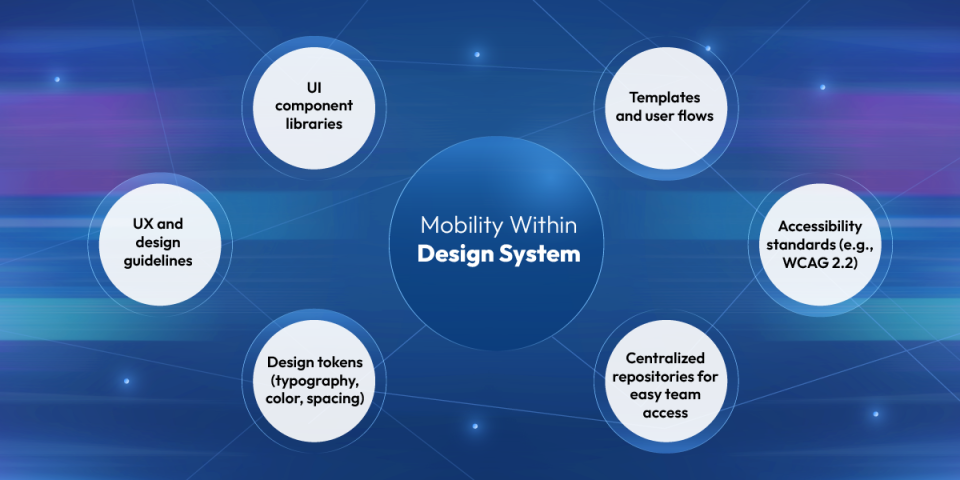
Design Systems, unlike standalone style guides or pattern libraries, are living, evolving products – built to scale, adapt, and empower teams.
Why Build a Design System?
These comprehensive frameworks are not just tools for designers or developers. They are strategic assets that deliver measurable business value:
- Speed: Design and development workflows become up to 50% faster in Figma and 40% faster in front-end implementation.
- Consistency: Interfaces are more uniform, reducing friction for users and errors for developers.
- Scalability: New features and products can be launched without reinventing foundational elements.
- Cost-efficiency: Reduced back-and-forth between design and development teams.
The Way We Operate at Ailleron
At Ailleron, we specialize in crafting custom Design Systems that align with business goals, technical realities, and user needs. We don’t treat them as deliverables, but as long-term investments.
Our methodology includes:
- Audit & Scope Definition
We begin with a discovery phase to assess what exists, what’s missing, and what can be improved. Even if a client already has a Design System, we start with an audit. - Design & Implementation
We create modular components in Figma, aligned with WCAG 2.2, high accessibility standards and best practices. - Documentation & Enablement
Each system includes detailed documentation, onboarding guides, contribution models, and governance workflows.
These ensure adoption across internal teams and vendors.

Design Systems Created by Ailleron
Our experience and mastery go beyond theory. Ailleron has designed and implemented full-scale Design Systems for leading financial institutions, including Santander Consumer Bank and Spółdzielcza Grupa Bankowa (SGB). Each system was tailored to the client’s unique business and technical landscape, ensuring seamless integration with their product workflows and brand identity.
Internally, our FUX Design System powers the majority of Ailleron’s digital products and services. It’s a living system that evolves alongside platform standards and accessibility best practices and is actively used by cross-functional teams.
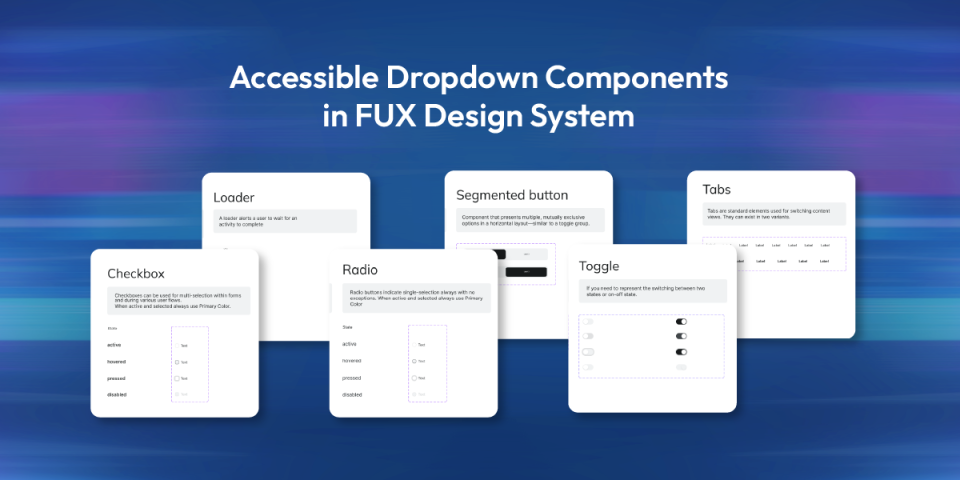
Each of these Design Systems is not just a one-off deliverable. They are maintained, governed, and continuously improved to ensure long-term value and alignment with modern product development.
Accessibility as a First-Class Citizen
Ailleron Experts consider accessibility to be foundational, not just another feature. We apply WCAG 2.2 standards to every component we build, ensuring our systems are inclusive by design.
Our accessibility checklist includes:
- Semantically correct HTML structure (e.g., aria-describedby, role, label, for)
- Keyboard navigability
- High-contrast color palettes (AA/AAA compliance)
- Avoidance of color as the sole visual indicator
- Rigorous testing using tools like:
Google Lighthouse
WAVE Evaluation Tool
IBM Equal Access Accessibility Checker
Cross-functional Collaboration
A successful Design System depends on diverse perspectives and close collaboration. We typically build project teams that include:
- UI/UX Designers
- Frontend and mobile developers
- Product Owners
This structure ensures that the system is practical, scalable, and understood across disciplines.
Design Systems as Living Products
Design Systems should never be static. They evolve alongside product strategy, technology, and user needs or mindset. Maintenance, iteration, and governance are essential to keep them relevant.
“Consistency is one of the strongest usability principles: when things always behave the same, users don’t have to worry about what will happen.” — Jakob Nielsen
Access to Final Thoughts
Having a Design System and accessibility standards is more than just a set of buttons and fonts. It shapes how teams collaborate and how users experience your product . At Ailleron, we help organizations move beyond fragmented workflows and build systems that scale.
Whether you’re starting from scratch or looking to optimize an existing setup, our team is ready to guide you through every phase, from audit to adoption.
Need help building a scalable, accessible design system?
Contact our UX Lab Team!Sources:
- Nielsen Norman Group. “10 Usability Heuristics for User Interface Design.” nngroup.com
- W3C Web Accessibility Initiative. “Web Content Accessibility Guidelines (WCAG) 2.2.” w3.org/WAI
- Brad Frost. “Atomic Design.” bradfrost.com
- Google. “Lighthouse.” developer.chrome.com

 Polski
Polski
 Deutsch
Deutsch






