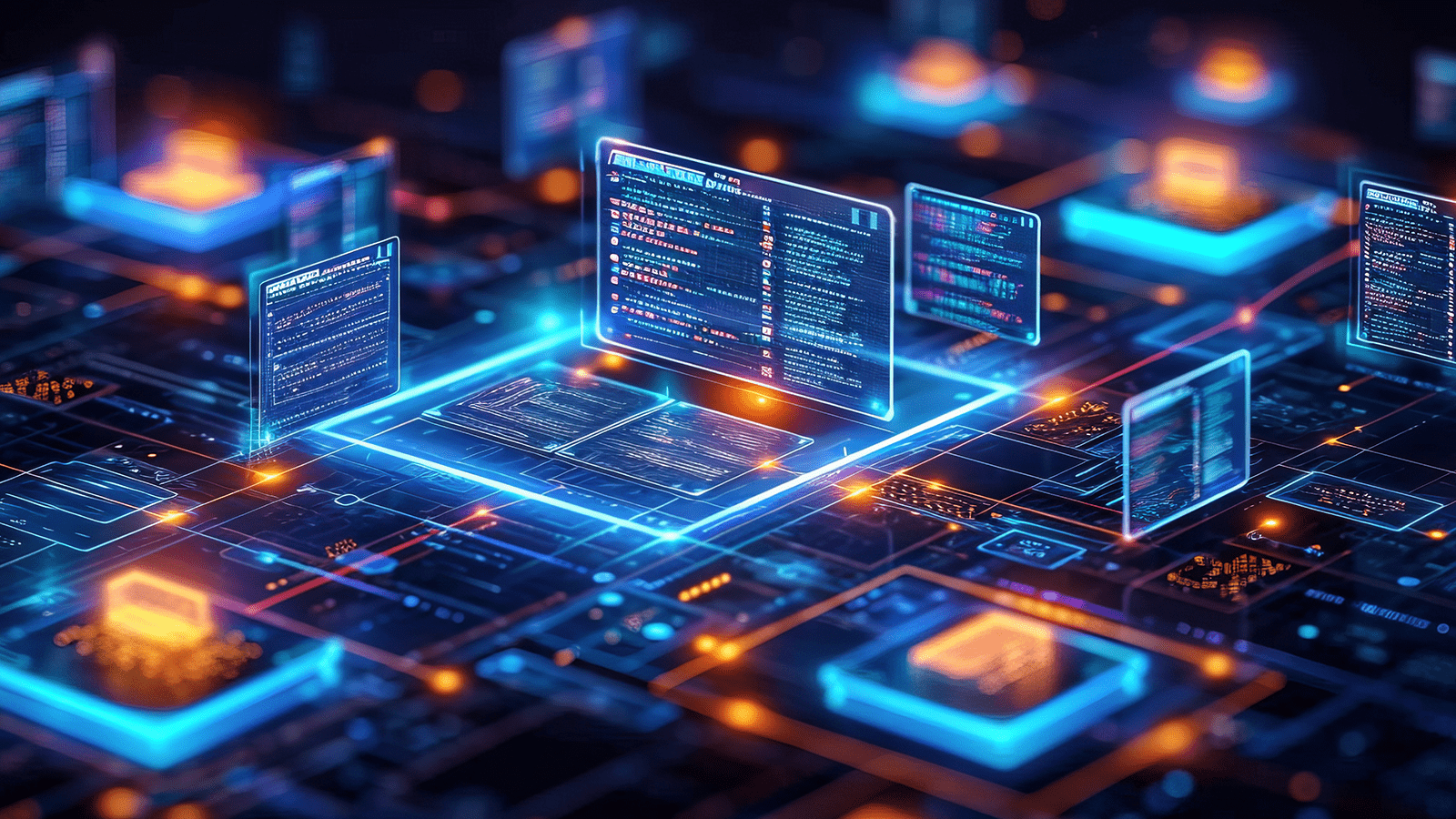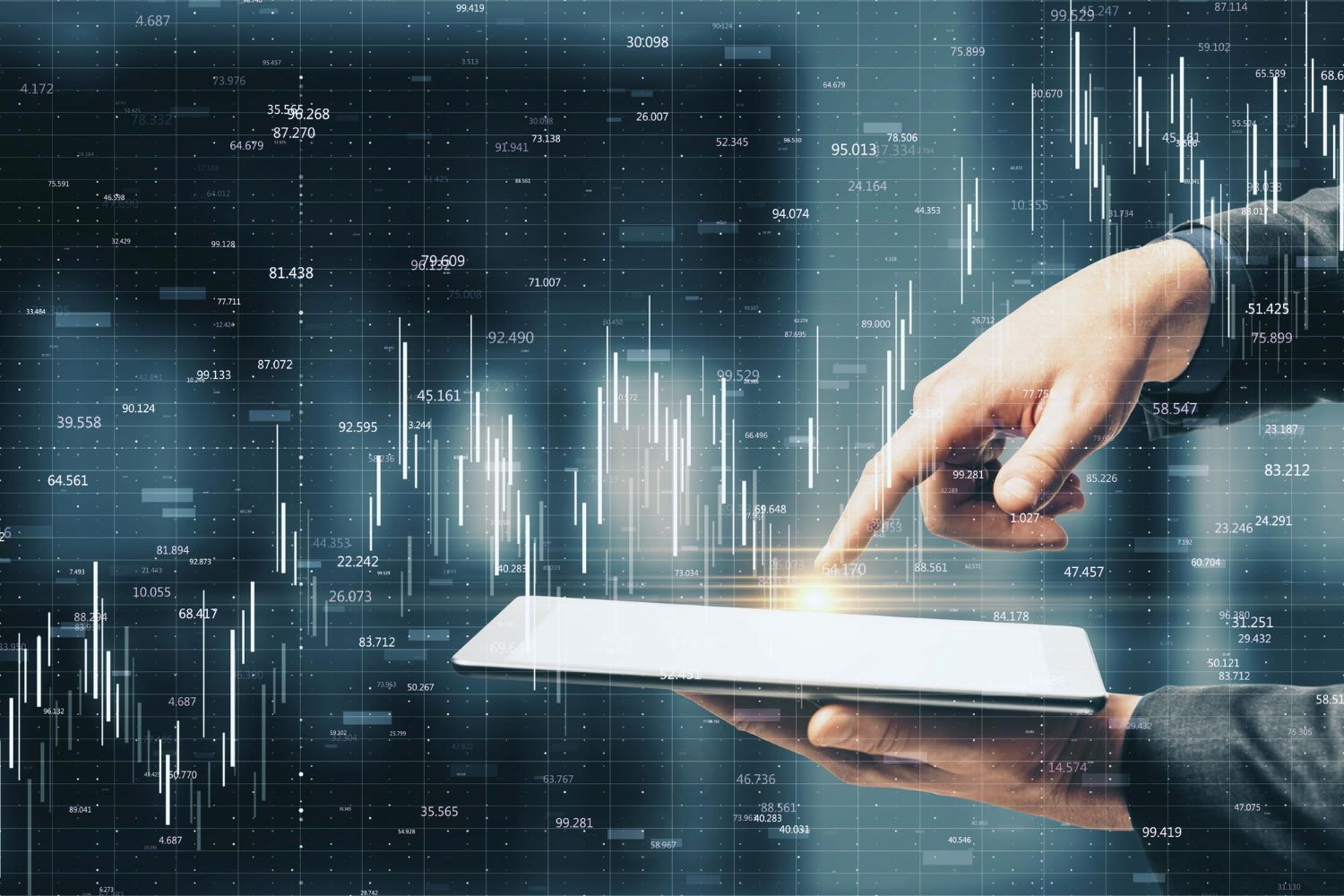Choosing the right technology for developing custom applications is one of the fundamental aspects of any project. There are undoubtedly many factors behind this decision, such as the app’s functionality and performance, costs, and – thinking long-term – code maintenance. Before coding began, developers of almost every application, even the most popular ones that make everyday life easier for individuals or large corporations, were faced with this choice. Given the aforementioned app properties, the client wants to know what will suit their project. The following article will help you make a thoughtful decision before contracting the application’s development.
In 2024, the debate about technology choice is mainly centered on cross-platform technologies, focusing on the top contenders: Flutter and Kotlin Multiplatform. Nowadays, both platforms are widely used and gaining a growing following. Developers have addressed most of the initial challenges associated with implementing both solutions. The new language (Dart in Flutter) and the developed, pre-existing Kotlin are now a dynamic duo with many similarities but also differing approaches to certain aspects of programming. In the following article, I will resolve any uncertainty about these two concepts.
Table of Contents
- A technical overview
- Flutter – key features overview
- Kotlin Multiplatform – key features overview
- Flutter and Kotlin Multiplatform – comparing the frameworks is only the start
- Summary
A technical overview
In practice, developers use programming languages not specific to particular devices or operating systems. Instead, they use software architectures to create applications that run on two or more platforms. These architectures provide access to various SDKs (Software Development Kits) and libraries for multiple platforms (in this case – Android/iOS). This outlines the core idea of Flutter and Kotlin Multiplatform. Next, let’s examine it in more detail.
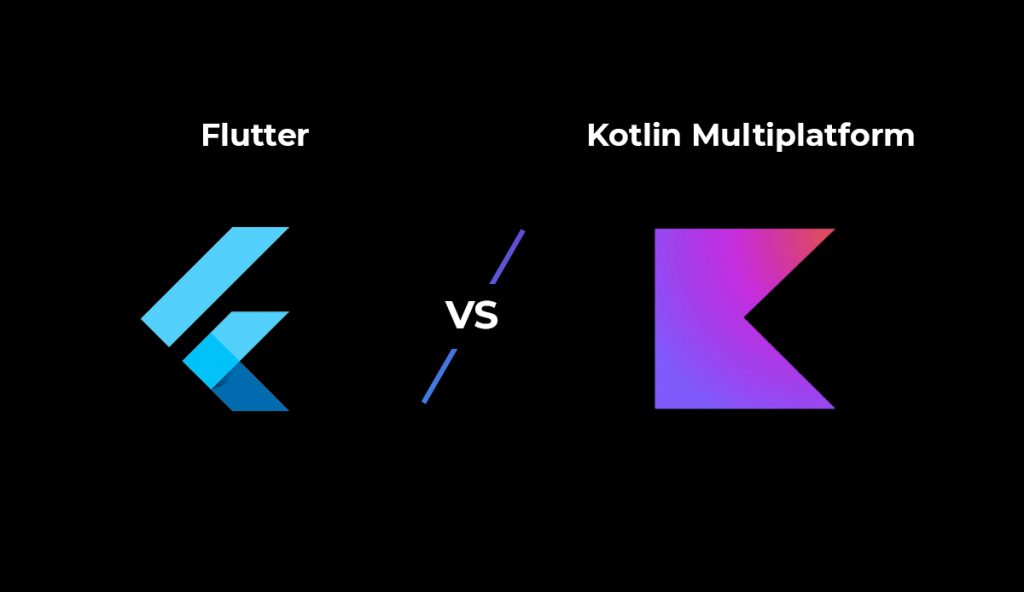
Flutter – key features overview
Flutter uses the aforementioned Dart programming language to provide a user-friendly and smooth user interface. Unlike other frameworks, Flutter has its own rendering engines, allowing precise control over interface elements. As a result, applications created with Flutter have a native look and run seamlessly on both platforms. Flutter was created by Google, which aimed to develop a competitive solution in the race for dominance in the cross-platform technology market.
Advantages of using Flutter
From the ease of learning Dart to the “Hot Reload” feature – Flutter offers several benefits that distinguish it from the competition. Here’s a detailed list of its main advantages:
- Dart differs from commonly used languages but has a simple and traditional syntax based on C/C++ family languages. While Kotlin Multiplatform is definitely more challenging to master for developers who previously worked natively on iOS, Flutter is user-friendly and quick to learn. Additionally, as an open-source platform, it offers extensive customization opportunities. It means that developers can utilize the original code base and documentation, which is highly valued for its accessibility and clarity. Free Flutter contributes to the growth of its user community. An experienced developer should have no difficulty understanding how to use Dart. Moreover, at the beginning of 2024, Flutter earned over 160,000 stars on GitHub!
- A shared codebase speeds up project implementation and allows for faster time-to-market. This advantage is characteristic of both technologies discussed, but Flutter gained popularity in commercial applications earlier than Kotlin Multiplatform.
- When you think of Flutter, you think of widgets. Flutter uses a consistent widget-based model – key components that are the foundation of the entire application. Widgets are divided into fully functional and ready-to-use ones, as well as configurable ones, where the developer customizes the appearance of elements before making them available to users. Since widgets are part of the application rather than a specific platform, the final product will likely meet compatibility issues across different platforms and operating system versions. With Flutter, developers can quickly create universal, functional, and adaptive user interfaces.
- One of the standout features of developing applications with Flutter is its powerful “Hot Reload” feature. It allows developers to see real-time application updates without entirely restarting them. They can edit their code, make changes to the logic or user interface, and immediately experience the effects of these changes while the app is running. For most modifications, there’s no need to reload the entire application. The “Hot Reload” feature is one of Flutter’s most valued and powerful advantages and has made developers’ work much easier since the platform’s launch.
- Flutter’s architecture provides performance that is close to native, particularly in terms of rendering the user interface. Although it doesn’t yet match the full performance of a native mobile application, it is very close to ideal. Flutter often meets or exceeds native performance in other areas and is more functional than other cross-platform solutions. Occasional drops in animation performance in Flutter are often attributed to third-party libraries rather than the framework itself.
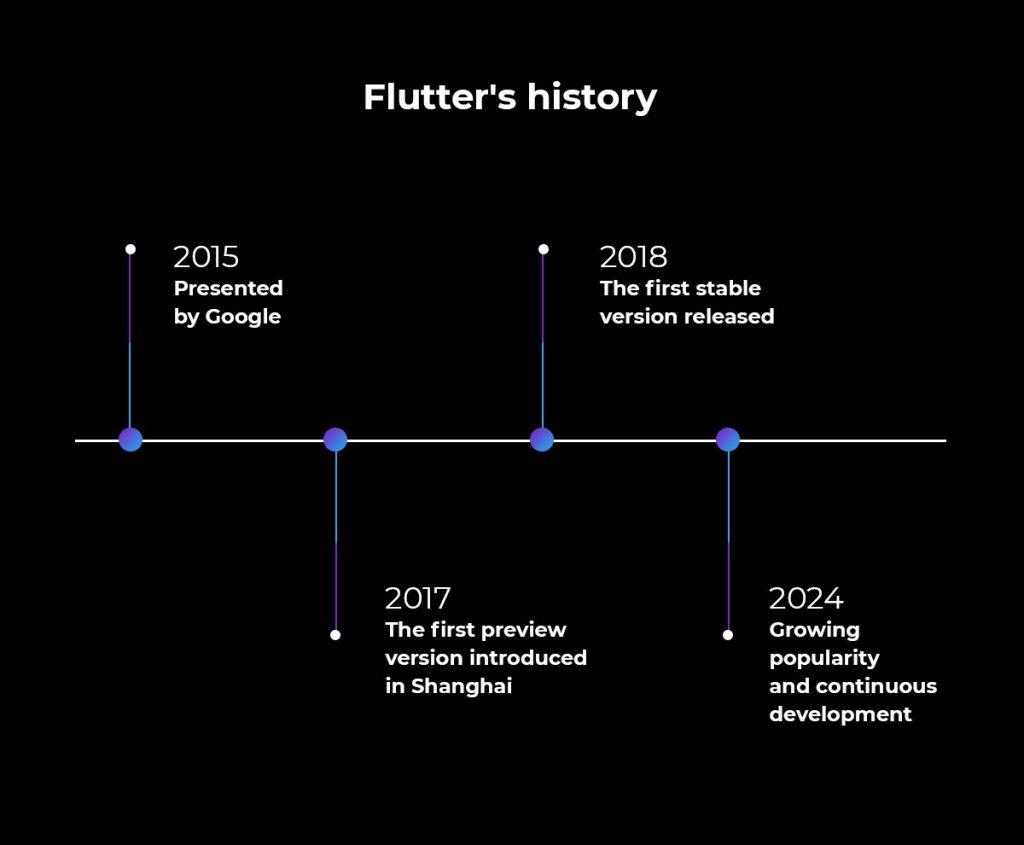
Disadvantages of using Flutter
While Flutter offers many benefits, it also has drawbacks that are important to consider when choosing this technology.
- Even in 2024, six years after Flutter’s first stable release, technological limitations may still arise with advanced features. Developers often rely on existing libraries. If a suitable library for Flutter is unavailable, developers may need to invest effort in modifying native libraries to ensure proper functionality. Fortunately, such cases are becoming less frequent compared to the early days of Flutter. The Flutter community usually provides solutions for issues with the relatively new Dart language and Flutter framework. Some edge cases remain unsolved, but this situation may change.
- Many solutions developed with Flutter are “heavy” – their built versions are noticeably larger than their native counterparts. This happens because Flutter includes UI components and a rendering engine within the application to ensure native performance. This presents a real challenge for developers aiming to create lightweight and size-competitive solutions. Users don’t want heavy apps that take a long time to download and consume a lot of mobile device’s memory. While using one solution instead of two is advantageous, the end user ultimately interacts with only one app version.
- Using only the provided Flutter widgets can be both an advantage and a disadvantage. Often, during platform development and updates to newer software versions, the user interface or its individual elements change. How does a native app handle this? If designed to adapt, it will adjust to changes on its own. However, software written in Flutter requires updates to libraries and manual updates to the application, which is usually inconvenient for developers. This is acceptable when using a specific design system, but if such action was not anticipated, the only solution is to manually update the versions of libraries and applications. It’s crucial to run frontend tests after major updates to libraries and applications to identify potential errors.
Kotlin Multiplatform – key features overview
Kotlin Multiplatform, often referred to as KMP or KMM (Kotlin Multiplatform Mobile), is an open-source technology developed by JetBrains that was introduced as an additional feature of the Kotlin language in 2020. It operates based on the concept of shared code modules. Developers write platform-independent code in Kotlin, creating shared modules that contain business logic and core functionalities of the application. These modules are then compiled into platform-specific code. Kotlin Multiplatform is particularly popular among Android developers. It’s important to note that Kotlin Multiplatform aims not to replace native app development but to coexist with it and enhance it by reducing code redundancy, making projects easier to manage. Kotlin Multiplatform offers a unique proposition among cross-platform technologies – everything is cross-platform except for the user interface.
Advantages of using Kotlin Multiplatform
Similar to Flutter, Kotlin Multiplatform offers several compelling benefits that make it an attractive choice. Here are the key advantages:
- Existing projects written natively in Kotlin (or Java) can be easily transformed into cross-platform solutions. Converting existing Kotlin code is easy and provides full access to libraries. Even if a project contains thousands of lines of Kotlin code, gradual conversion is possible without negatively impacting the codebase or development process. This compatibility makes writing and migrating apps much faster. A new app idea doesn’t require a complete technology switch or starting from scratch. Since it is an SDK package rather than a framework, teams with existing apps can simply add a module or migrate a small amount of code to evaluate its feasibility with minimal initial effort.
- Kotlin Multiplatform emphasizes sharing code at a lower level, allowing developers to reuse business logic, algorithms, and data models across different platforms.
- With Kotlin Multiplatform, developers can use native UI components directly, leading to more efficient rendering. It’s one of the major advantages of using Kotlin Multiplatform for mobile app projects. For example, the camera or features like Bluetooth can be accessed. Native functionality support on both iOS and Android platforms ensures that the app operates similarly to fully native counterparts. Only KMM allows achieving this 100%.
- An equally important highlight of KMM is its robust multithreading support system, which is crucial for high-load applications. Kotlin’s multithreading is based on technologies not supported in Swift, though certain tools and techniques can help address this issue.
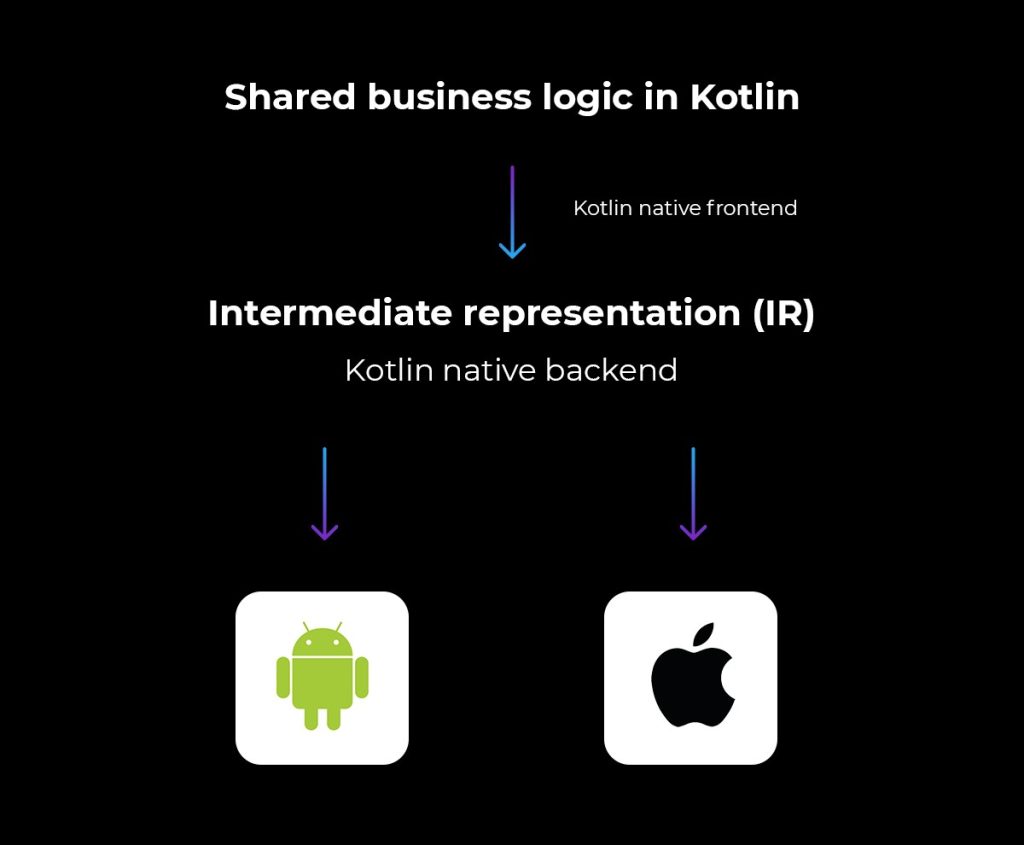
Disadvantages of using Kotlin Multiplatform
Just like with Flutter, using Kotlin Multiplatform involves certain trade-offs. Here are the main drawbacks currently associated with Kotlin Multiplatform:
- Long compilation time for a multiplatform technology (lower compilation speed). Compiling a project in Kotlin Multiplatform is still not as fast as with other modern solutions.
- What is an advantage in some situations can be a drawback in others. While a fully native UI is a significant advantage of Kotlin Multiplatform, developing separate UIs for each platform requires both Android and iOS developers on the team.
- For small applications with minimal code in core layers (not in the UI), Kotlin Multiplatform may not be cost-effective, as it offers slight (or no) savings in such cases. It’s worth considering the app’s future growth plans.
- Due to its relatively young age, Kotlin Multiplatform may sometimes lack an “ideal” solution for full implementation of features or architecture, as in the case of Flutter.
Flutter and Kotlin Multiplatform – comparing the frameworks is only the start
When considering performance, Kotlin Multiplatform likely has an edge due to its ability to leverage native code. However, the difference is small, and Flutter’s easy and quick compilation process, supported by Hot Reload, might offset this advantage and tip the scales in its favor.
Extensive documentation, popular threads, and numerous libraries for both technologies highlight their popularity and strong community support. The developers’ assistance and resource availability make both technologies strong contenders.
Depending on client needs and project specifications, the advantages and disadvantages discussed in the previous paragraphs can help select the right technology. Although many of these features can influence the choice, it’s best to make the final decision with the input of specialists, presenting them with initial requirements and expectations for the final product. Choosing a technology shouldn’t be based solely on following the latest trends.
Summary
This article aims to highlight the key features, advantages, and disadvantages of the technologies that are important for clients, management, and developers involved in the project. In 2024, Flutter and Kotlin Multiplatform hold strong positions in the market, demonstrating their effectiveness in providing high performance and scalability for various applications. While it’s difficult to definitively determine which platform is superior, both have their strengths and weaknesses, and their development and utility show that they are solidifying their positions in the field of cross-platform applications over time.
Regardless of the final choice of technology, the goal remains to create an application that is a high-quality product, meeting the needs and expectations of its end users.

 Polski
Polski
 Deutsch
Deutsch